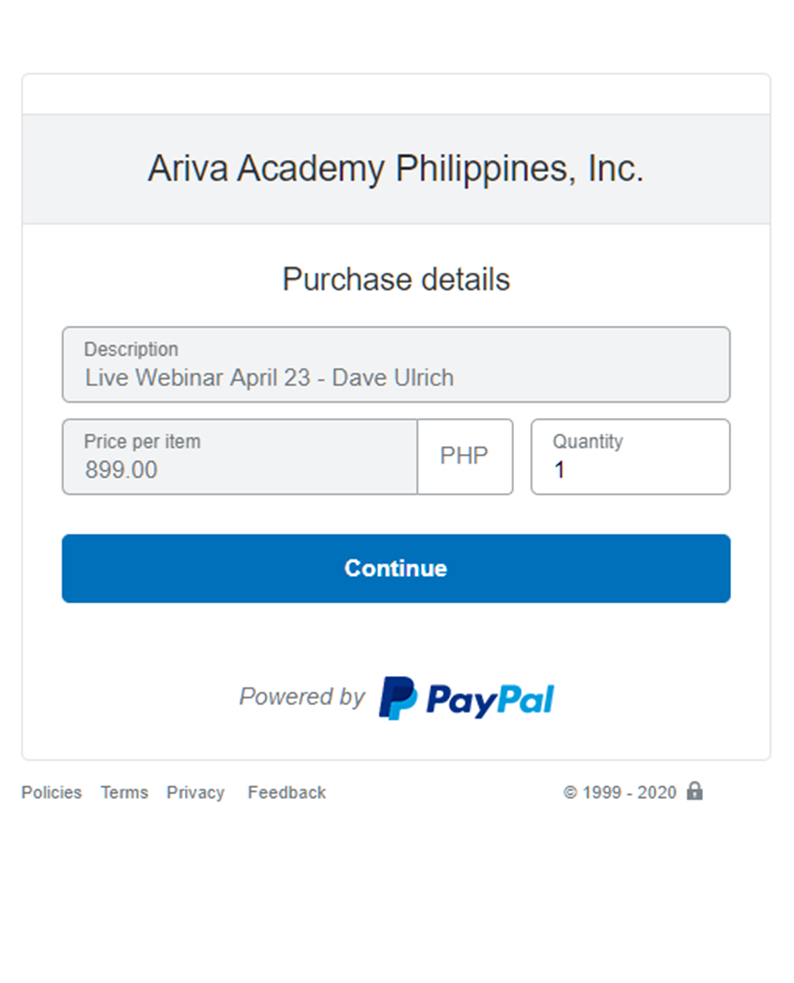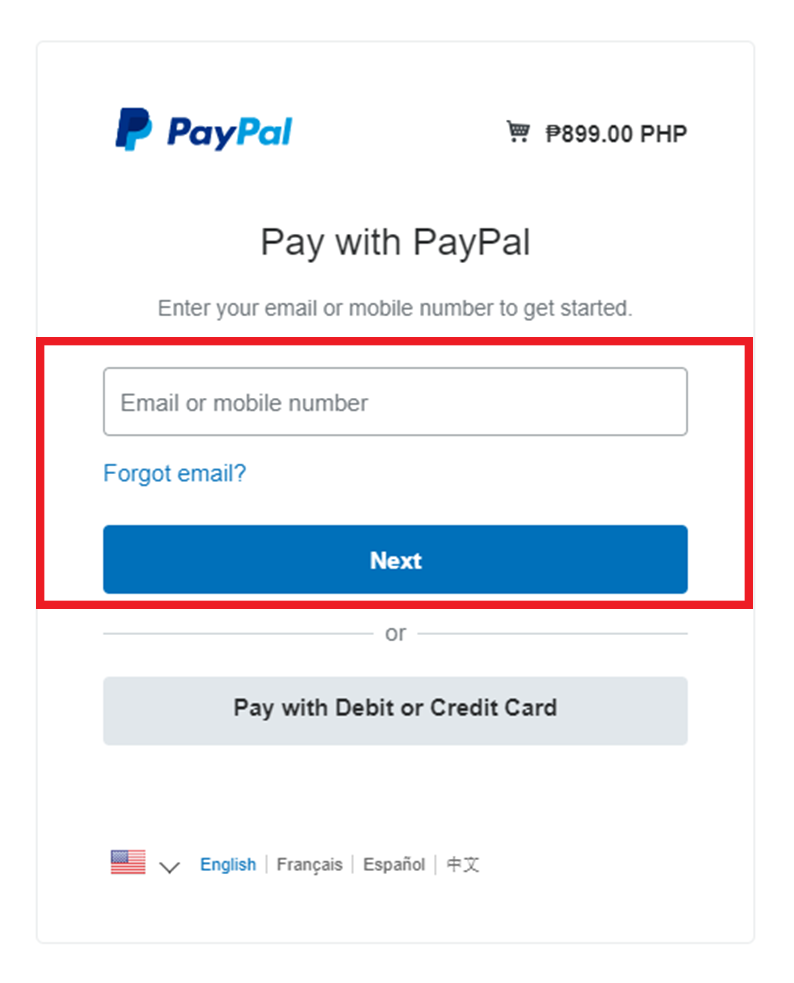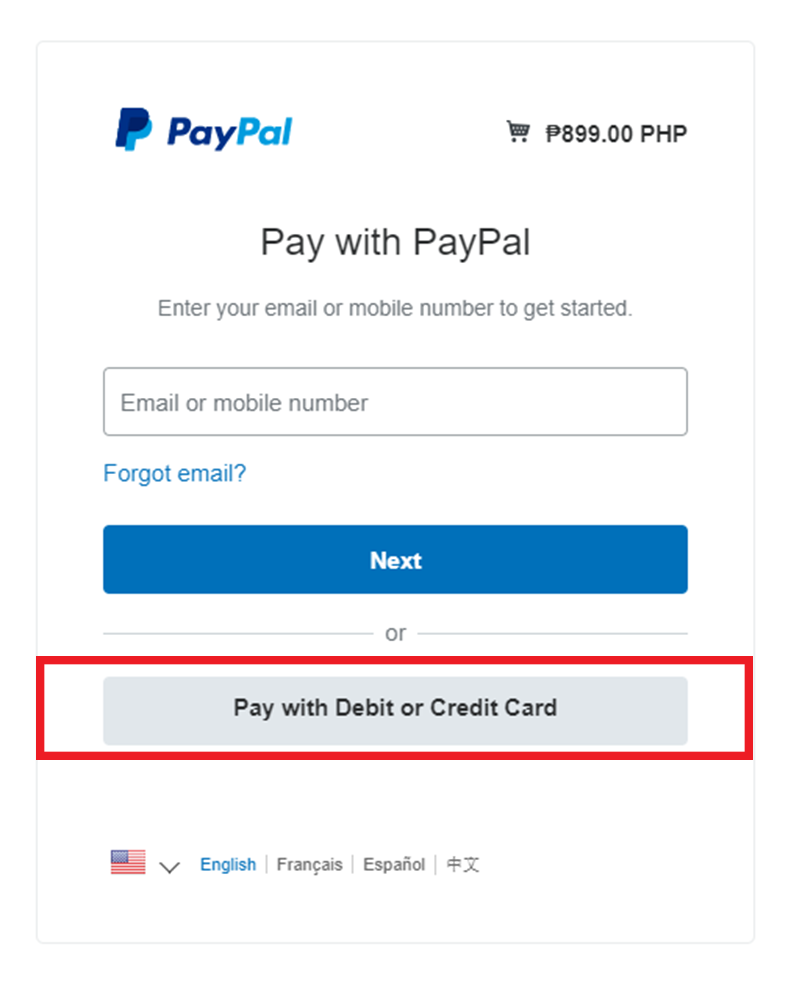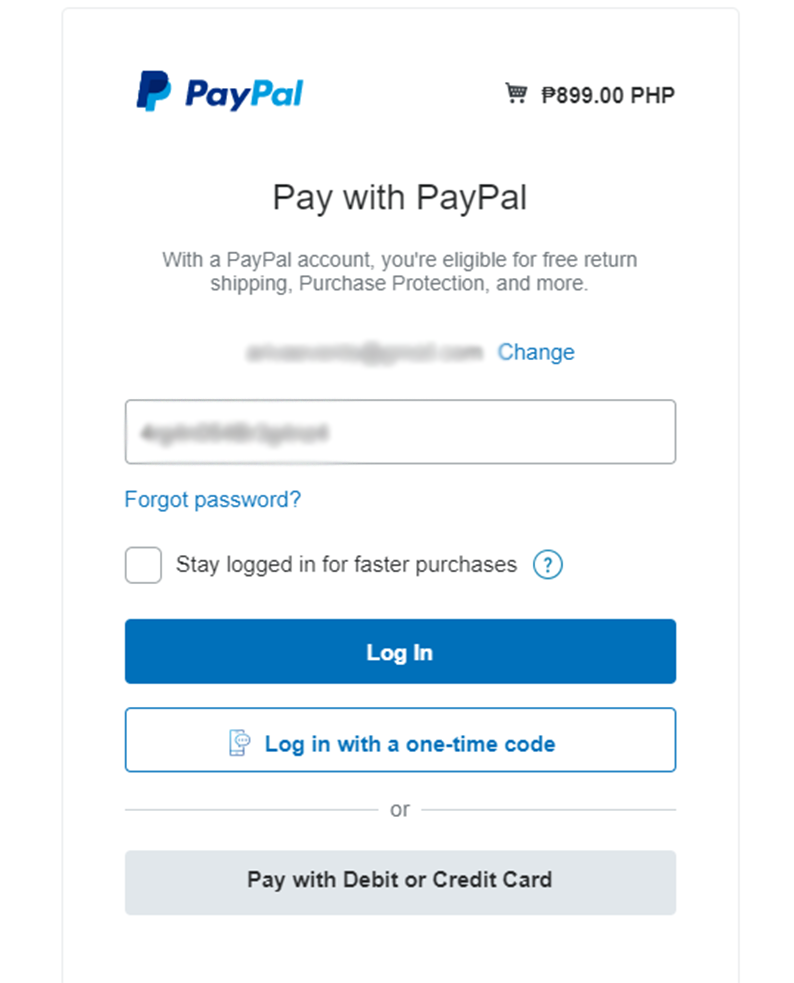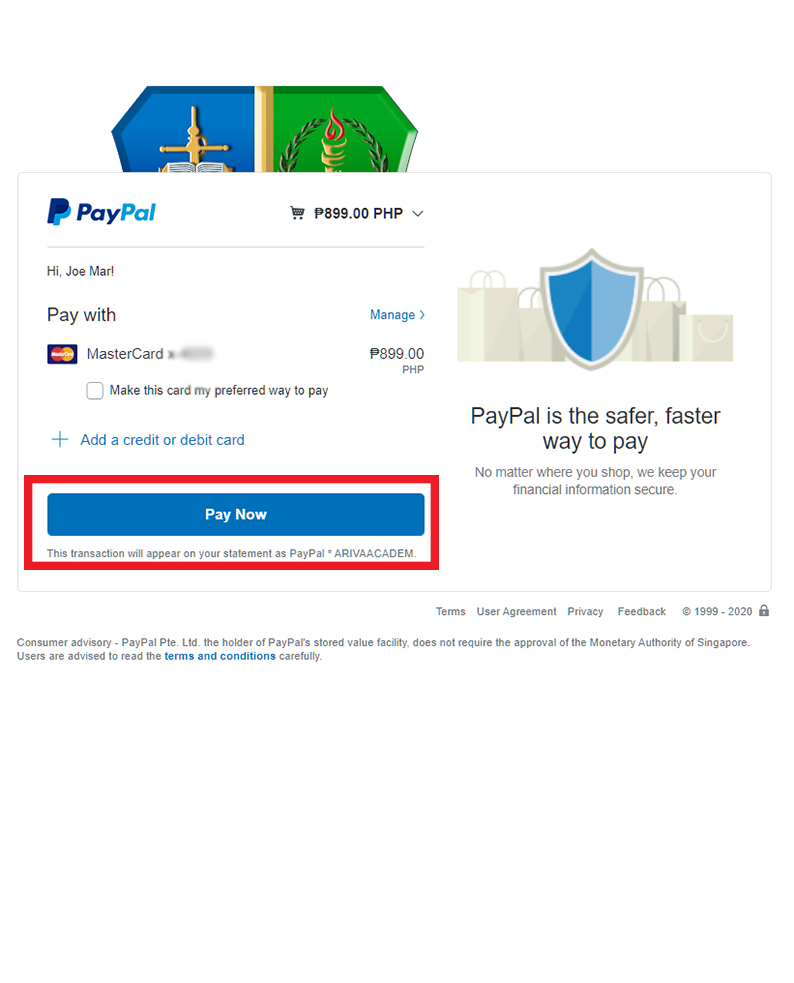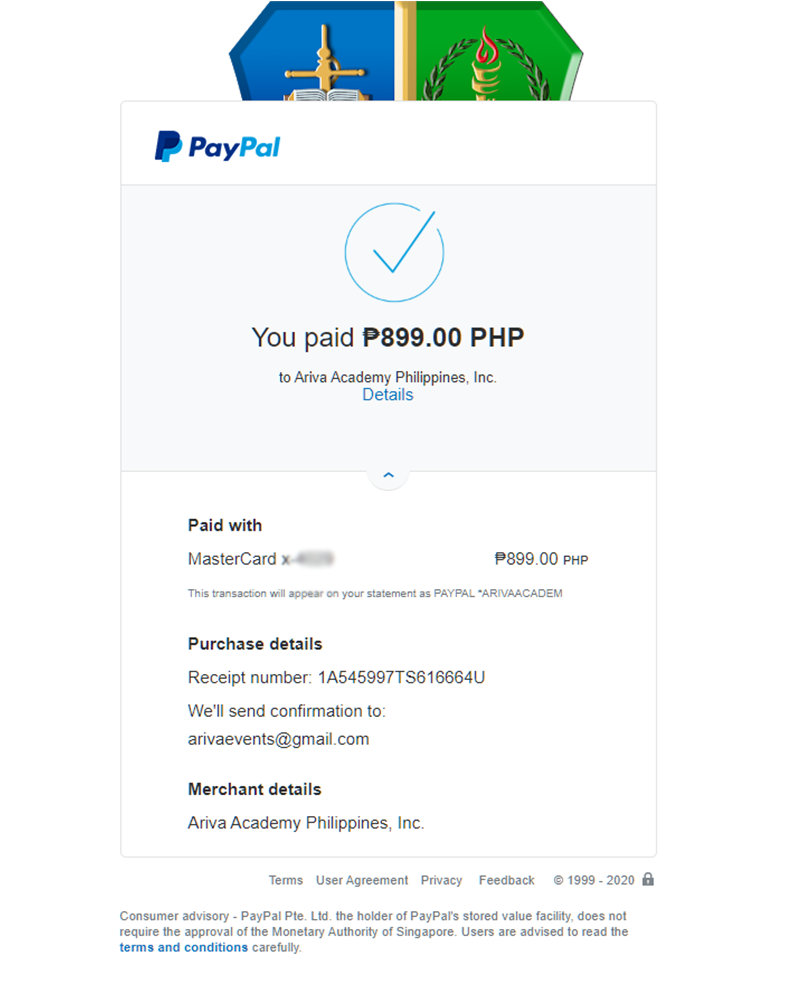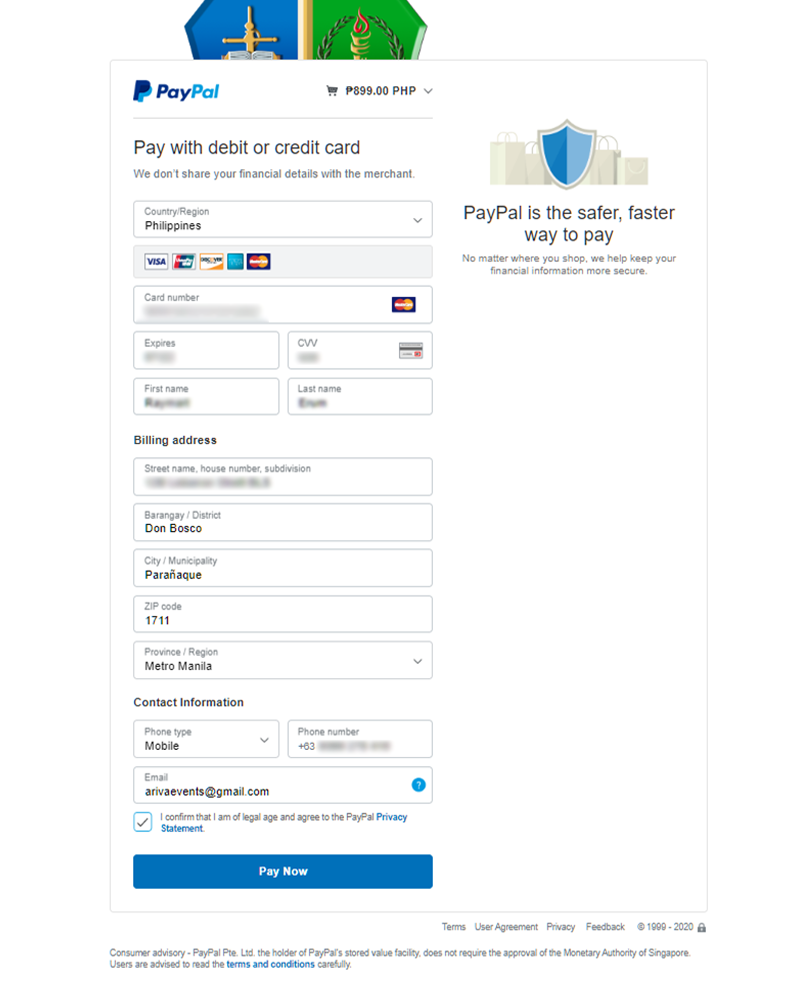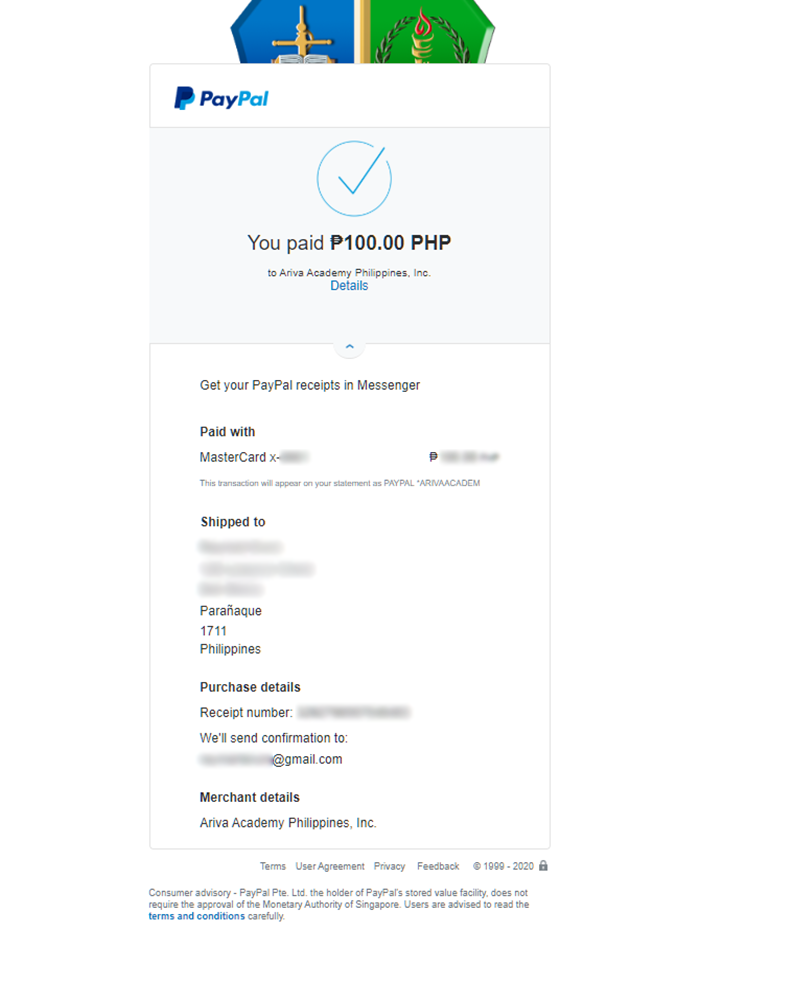Follow this simple steps to instantly pay online
STEP 1: Click Pay Now button on the registration acknowledgment sent to you via email.
|
STEP 2: Enter your reserved slot
|
STEP 3: Login to your Paypal account or Pay via Debit or Credit Card
|
|
Steps on paying using your Paypal account
|
|
|
Steps on paying using your Credit or Debit Card
|
|
|